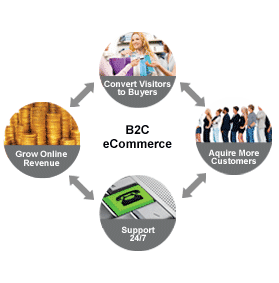In these post I will highlight the most important point in every section of chapter four
*Five Factors Increasing the Vulnerability of Information
Resources:-
- Today’s interconnected, interdependent, wirelessly-networked business environment
- Smaller, faster, cheaper computers and storage devices
- Decreasing skills necessary to be a hacker
- Organized crime taking over cybercrime
- Lack of management support
*Human Errors:
- Carelessness with laptops and portable computing devices
- Opening questionable e-mails
- Careless Internet surfing
- Poor password selection and use
Social engineering is an attack where the attacker uses
social skills to trick a legitimate employee into providing confidential
company information such as passwords.
Two examples:
4.3 Deliberate
Threats to Information Systems
- Espionage or Trespass
- Information extortion
- Sabotage or vandalism
- Theft of equipment or information
- Identity theft
- Compromises to intellectual property
- Software attacks
- Alien software
- Supervisory control and data acquisition (SCADA) attacks
- Cyberterrorism and cyberwarfare
*Espionage or trespass
Espionage or trespass:
Competitive intelligence consists of legal information-gathering
techniques.
Industrial espionage crosses the legal boundary.
Intellectual property: Property created by individuals or
corporations which is protected under trade secret, patent, and copyright laws.
Trade secret: Intellectual work, such as a business plan,
that is a company secret and is not based on public information.
Patent: Document that grants the holder exclusive rights on
an invention or process for 20 years.
Copyright: Statutory grant that provides creators of
intellectual property with ownership of the property for life of the creator
plus 70 years.
*Software attacks
Virus: A virus is a segment of computer code that performs
malicious actions by attaching to another computer program.
Worm: A worm is a segment of computer code that spreads by
itself and performs malicious actions without requiring another computer
program.
Trojan horse: A Trojan horse is a software program that
hides in other computer programs and reveal its designed behavior only when it
is activated. A typical behavior of a
Trojan horse is to capture your sensitive information (e.g., passwords, account
numbers, etc.) and send them to the creator of the Trojan horse.
Logic Bomb: A logic bomb is a segment of computer code that
is embedded within an organization’s existing computer programs and is designed
to activate and perform a destructive action at a certain time and date.
Phishing attacks: Phishing attacks use deception to acquire
sensitive personal information by masquerading as official-looking e-mails or
instant messages.
Distributed denial-of-service attacks: In a distributed
denial-of-service attack, the attacker first takes over many computers. These computers are called zombies or
bots. Together, these bots form a
botnet.
*Alien Software
Spyware: Spyware collects personal information about users
without their consent. Two types of
spyware are keystroke loggers (keyloggers) and screen scrapers. Keystroke loggers record your keystrokes and
your Web browsing history. Screen
scrapers record a continuous “movie” of what you do on a screen.
Spamware: Spamware is alien software that is designed to use
your computer as a launchpad for spammers.
Spam is unsolicited e-mail.
Cookies: Cookies are small amounts of information that Web
sites store on your computer.
A supervisory control and data acquisition (SCADA) system is
a large-scale, distributed, measurement and control system.
*Risk Management:-
Risk: the probability that a threat will impact an
information resource.
Risk management: to identify, control and minimize the
impact of threats.
Risk analysis: to assess the value of each asset being
protected, estimate the probability it might be compromised, and compare the
probable costs of it being compromised with the cost of protecting it.
Risk mitigation: is when the organization takes concrete
actions against risk. It has two functions:
(1) Implement controls to prevent identified threats from
occurring, and
(2) Developing a means of recovery should the threat become
a reality.
*Risk Mitigation Strategies:-
Risk Acceptance: accept
the potential risk, continue operating with no controls, and absorb any damages
that occur.
Risk limitation: limit the risk by implementing controls
that minimize the impact of threat.
Risk transference: transfer the risk by using other means to compensate for the loss, such as purchasing insurance.
Physical controls: Physical protection of computer
facilities and resources.
Access controls: Restriction of unauthorized user access to computer resources; use biometrics and passwords controls for user identification.
Communications (network) controls: To protect the movement of data across networks and include border security controls, authentication and authorization.
*Authentication (Access controls):
Authentication - Major objective is proof of identity.
Something the User Is - Also known as biometrics, these access controls examine a user's innate physical characteristics.
Something the User Has - These access controls include regular ID cards, smart cards, and tokens.
Something the User Knows - These access controls include passwords and passphrases. A password is a private combination of characters that only the user should know. A passphrase is a series of characters that is longer than a password but can be memorized easily.
*Communications Controls:
Firewalls: System that enforces access-control policy
between two networks.
Anti-malware systems (also called antivirus software): are software packages that attempt to identify and eliminate viruses, worms, and other malicious software.
Whitelisting: is a process in which a company identifies the software that it will allow to run and does not try to recognize malware.
Blacklisting: is a process in which a company allows all software to run unless it is on the blacklist.
Encryption: Process of converting an original message into a form that cannot be read by anyone except the intended receiver.
Virtual private networking: A virtual private network is a private network that uses a public network (usually the Internet) to connect users.
Secure Socket Layer (now transport layer security): Secure
socket layer (SSL), now called transport layer security (TLS), is an encryption
standard used for secure transactions such as credit card purchases and online
banking.
Employee monitoring systems: Employee monitoring systems
monitor employees’ computers, e-mail
activities, and Internet surfing activities.
*Business Continuity Planning, Backup, and Recovery:-
Hot Site: Hot Site is a fully configured computer facility,
with all services, communications links, and physical plant operations.
Warm Site: Warm Site provides many of the same services and
options of the hot site, but it typically does not include the actual
applications the company runs.
Cold Site: Cold Site provides only rudimentary services and
facilities and so does not supply computer hardware or user workstations.
*Information Systems Auditing:-
Information systems auditing: Independent or unbiased
observers task to ensure that information systems work properly.
Audit: Examination of information systems, their inputs,
outputs and processing.
Types of Auditors and Audits
Internal: Performed by corporate internal auditors.
External: Reviews internal audit as well as the inputs, processing and outputs of information systems.
*IS Auditing Procedure:-
Auditing around the computer: Auditing around the computer means verifying
processing by checking for known outputs or specific inputs.
Auditing through the computer: Auditing through the computer
means inputs, outputs and processing are checked.